Book Creator is a free platform with a paid version that allows you to customize the learning experience, invite collaboration, and works in any learning environment (asynchronous, hybrid, remote, in-person). While the free version offers many great features, the paid version allows for collaboration with others and more storage. Book Creator works on all devices and browsers so you are not bogged down with a particular platform in order to have meaningful access.
Book Creator is not just a “book platform”. It’s SO much more than that. Book Creator invites both teachers and learners to think creatively. Teachers have the flexibility to design books with video, photos, drawings, text. Also ,teachers can encourage student collaboration through leveraging the collaborative features of the book, where learners can contribute to a page or have their own page to show what they know for cumulative knowledge. Furthermore, Book Creator also allows teachers to be flexible with asynchronous learning. No matter the environment or the timeframe, leveraging Book Creator in any classroom model will sure to boost learner engagement.
Teaching tips:
- Before you introduce a tool, you MUST teach your learners to use the tool.
- Allow learners to experiment with the tool and collaboratively brainstorm ways to use the tool
- Parameters of using the tool that are developed collaboratively.
Through the Lens of SETT:
Assistive Technology practitioners commonly use the SETT Framework (Zabala, 2020) in the evaluation process on an individual basis. However, what if we took the SETT and looked at the ways to leverage Book Creator through that lens for a variety of learners with a variety of needs? Below is a template that can help teams brainstorm the many ways to leverage Book Creator. Some examples are provided as a way to activate thinking:

In other words, think of it this way- look at the student and the nature of their disability. What barriers are present in the delivery of content that prevents the learner to adequately access, engage, and express in the learning process? Use the SETT and RE-SETT to help teams figure out the barriers, tasks, tools, and how the environment supports or exacerbates these.
Design with disAbility FIRST
One of the great features in Book Creator is its accessibility. Book Creator is committed to ensuring that their platform is accessible to all learners. From editable closed captions to read to me to audio recordings, Book Creator is striving to be a tool that is perceivable, operational, understandable, and robust in not only its design, but its use. This bodes well for learners with learning disabilities and other variances. We all know that there is more than one way to access, engage, and express in the learning environment. Book Creator allows for multiple ways to engage learners, for learners to have options to create content through books that is personalized, and for learners to show what they know when more traditional methods of assessment serve as barriers to learning. When we are designing with disAbility in mind first, and leverage technology tools such as Book Creator, we are providing pathways to learning that are flexible and honor the variability that lies in all of us.
Take it further- Ideas for Inclusive Instruction:
- Classroom Community Building in ANY environment.
- Social Stories
- Exercise books for OT, PT
- Routines/schedules
- Fluency training in reading aloud text
- Articulation training
- Technology tutorials
- Shared books
- Books for lesson planning
A Note From The Field
A teacher decided to create community by using Book Creator in a collaborative manner. Each learner had their own page, and was able to add and adjust the background. Learners could use their creativity to create a page about them that could be shared with the learning community. In today’s COVID Climate with multiple means of schooling, having a shared book provided a sense of community when other methods may create barriers or not be as flexible as a teacher may need. Click on the video to learn more.